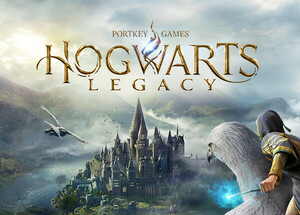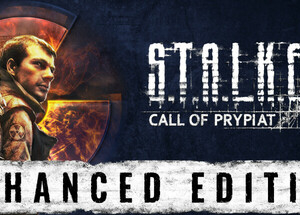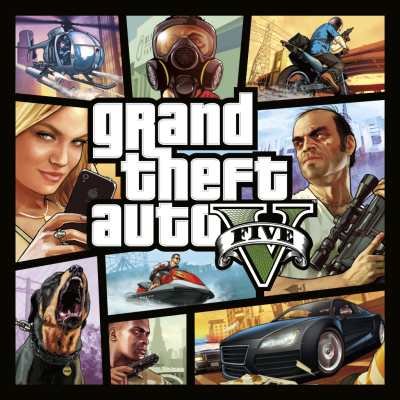Android Auto - Google Maps, Media & Messaging

Frequently Asked Questions
-
How do I download and install Android Auto on my smartphone?
Android Auto is available for free on the Google Play Store. Search for "Android Auto," tap Install, and follow the setup instructions. Most new Android phones have it pre-installed.
-
Can I use Google Maps with Android Auto?
Yes, Android Auto integrates Google Maps for navigation. Once your phone is connected to your car, Maps will appear on your car’s infotainment screen and can be controlled by voice, touch, or your vehicle controls.
-
Which messaging apps work with Android Auto?
Android Auto supports a range of messaging apps, including SMS, WhatsApp, Messenger, and others. You can receive, read, and reply to messages hands-free using Google Assistant.
-
Does Android Auto work on all car models?
Many modern vehicles support Android Auto. However, some older models or certain brands may require aftermarket infotainment systems that are compatible with Android Auto.
-
Is Android Auto free or paid?
Android Auto is entirely free to use. There are no hidden costs or subscription fees for the service itself, though some apps used with it may have their own costs.
-
Can I listen to Spotify or other media using Android Auto?
Yes, Android Auto supports many popular music and podcast apps such as Spotify, YouTube Music, Audible, and more. Access your media library, playlists, or podcasts while driving safely.
-
How do I update Android Auto to the latest version?
Visit the Google Play Store, open the Android Auto page, and tap "Update" if a new version is available. Keeping the app up-to-date ensures compatibility and security.
-
What should I do if Android Auto is not working properly?
Try restarting your phone or your car’s infotainment system. Also, check that your USB cable is working correctly and update the app if needed. More troubleshooting can be found on Google’s Android Auto Help site.
-
Can Android Auto operate wirelessly?
Many newer cars and Android phones support wireless Android Auto. This allows you to connect to your car via Bluetooth and Wi-Fi without plugging in a USB cable.
-
How secure is Android Auto for messages and personal data?
Android Auto uses Google’s security protocols. Personal messages and data are kept private and not stored in the car’s system permanently.
Latest Reviews
- Free to Play Games PUBG: BATTLEGROUNDS Review
![]() From a mod on ARMA 2 to one of the prime battle royales shaping an entire genre, PUBG: BATTLEGROUNDS has traversed an incredible journey. In a world now saturated with “last one standing”... Read full review
From a mod on ARMA 2 to one of the prime battle royales shaping an entire genre, PUBG: BATTLEGROUNDS has traversed an incredible journey. In a world now saturated with “last one standing”... Read full review - Adventure Games Hogwarts Legacy Review
![]() To anyone who has ever watched the Hogwarts Express disappear around a bend, wishing to be aboard, Hogwarts Legacy is a chance to realize that dream with open-world grandeur. Developed by Avalanche So... Read full review
To anyone who has ever watched the Hogwarts Express disappear around a bend, wishing to be aboard, Hogwarts Legacy is a chance to realize that dream with open-world grandeur. Developed by Avalanche So... Read full review - Action Games Gorilla Tag Review
![]() Finding a fresh multiplayer experience in the VR landscape can be a challenge, especially with so many titles attempting to capture the social gaming magic. Gorilla Tag punches through with a deceptiv... Read full review
Finding a fresh multiplayer experience in the VR landscape can be a challenge, especially with so many titles attempting to capture the social gaming magic. Gorilla Tag punches through with a deceptiv... Read full review - Simulation Games Fallout Shelter Review
![]() In a genre awash with post-apocalyptic shooters and open-world adventures, Bethesda’s Fallout Shelter delivers a cleverly compact, yet surprisingly deep, management simulator. Originally launche... Read full review
In a genre awash with post-apocalyptic shooters and open-world adventures, Bethesda’s Fallout Shelter delivers a cleverly compact, yet surprisingly deep, management simulator. Originally launche... Read full review - Sports Games eFootball™ Review
![]() As the spiritual successor to the iconic Pro Evolution Soccer series, eFootball™ arrived with a storm of anticipation and skepticism. Promising a revolutionary leap with its focus on cross-platf... Read full review
As the spiritual successor to the iconic Pro Evolution Soccer series, eFootball™ arrived with a storm of anticipation and skepticism. Promising a revolutionary leap with its focus on cross-platf... Read full review - Action Games S.T.A.L.K.E.R.: Call of Prypiat - Enhanced Edition Review
![]() S.T.A.L.K.E.R.: Call of Pripyat – Enhanced Edition is more than a nostalgia trip; it is a meticulously overhauled version of a genre-defining shooter-survival experience. It’s a game that... Read full review
S.T.A.L.K.E.R.: Call of Pripyat – Enhanced Edition is more than a nostalgia trip; it is a meticulously overhauled version of a genre-defining shooter-survival experience. It’s a game that... Read full review