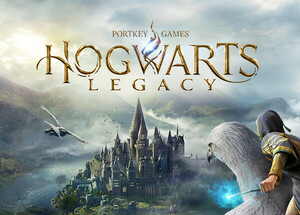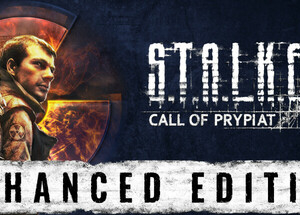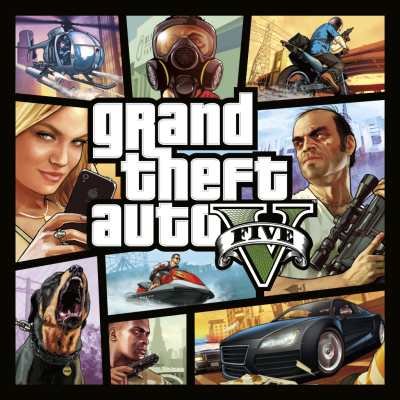Shazam - Discover songs & lyrics in seconds

Frequently Asked Questions
-
How do I install Shazam on Android and iOS?
Download Shazam for free from the Google Play Store or Apple App Store. Open the app, grant microphone access, and you’re ready to identify songs.
-
Is Shazam free to use?
Yes, Shazam is completely free to download and use, with no in-app purchases required.
-
Can Shazam identify songs offline?
Shazam can listen offline and will identify the track when you reconnect to the internet. All results are saved in your app’s library.
-
How do I see lyrics in Shazam?
When a song is identified, tap “Lyrics” on the result page to view synchronized real-time lyrics (when available).
-
Can I use Shazam on PC or Mac?
On Mac, there’s a Shazam app available in the Mac App Store. For Windows, use Shazam’s web version in your browser or try browser extensions.
-
Does Shazam store my search history?
Yes, your search history is stored in the app, letting you revisit previously discovered tracks and their lyrics.
-
How do I update the Shazam app?
Updates are available via the App Store or Play Store. Enable automatic updates to ensure you have the latest version.
-
Can I connect Shazam with Spotify or Apple Music?
Yes, after connecting your streaming accounts in Shazam’s settings, you can add found songs directly to your playlists.
-
What should I do if Shazam is not working?
Restart the app, check for microphone permissions, update to the latest version, and ensure your internet is working.
-
Does Shazam work with all types of music?
Shazam can recognize millions of songs in many genres, but may struggle with rare tracks, remixes, or live recordings.
Latest Reviews
- Free to Play Games PUBG: BATTLEGROUNDS Review
![]() From a mod on ARMA 2 to one of the prime battle royales shaping an entire genre, PUBG: BATTLEGROUNDS has traversed an incredible journey. In a world now saturated with “last one standing”... Read full review
From a mod on ARMA 2 to one of the prime battle royales shaping an entire genre, PUBG: BATTLEGROUNDS has traversed an incredible journey. In a world now saturated with “last one standing”... Read full review - Adventure Games Hogwarts Legacy Review
![]() To anyone who has ever watched the Hogwarts Express disappear around a bend, wishing to be aboard, Hogwarts Legacy is a chance to realize that dream with open-world grandeur. Developed by Avalanche So... Read full review
To anyone who has ever watched the Hogwarts Express disappear around a bend, wishing to be aboard, Hogwarts Legacy is a chance to realize that dream with open-world grandeur. Developed by Avalanche So... Read full review - Action Games Gorilla Tag Review
![]() Finding a fresh multiplayer experience in the VR landscape can be a challenge, especially with so many titles attempting to capture the social gaming magic. Gorilla Tag punches through with a deceptiv... Read full review
Finding a fresh multiplayer experience in the VR landscape can be a challenge, especially with so many titles attempting to capture the social gaming magic. Gorilla Tag punches through with a deceptiv... Read full review - Simulation Games Fallout Shelter Review
![]() In a genre awash with post-apocalyptic shooters and open-world adventures, Bethesda’s Fallout Shelter delivers a cleverly compact, yet surprisingly deep, management simulator. Originally launche... Read full review
In a genre awash with post-apocalyptic shooters and open-world adventures, Bethesda’s Fallout Shelter delivers a cleverly compact, yet surprisingly deep, management simulator. Originally launche... Read full review - Sports Games eFootball™ Review
![]() As the spiritual successor to the iconic Pro Evolution Soccer series, eFootball™ arrived with a storm of anticipation and skepticism. Promising a revolutionary leap with its focus on cross-platf... Read full review
As the spiritual successor to the iconic Pro Evolution Soccer series, eFootball™ arrived with a storm of anticipation and skepticism. Promising a revolutionary leap with its focus on cross-platf... Read full review - Action Games S.T.A.L.K.E.R.: Call of Prypiat - Enhanced Edition Review
![]() S.T.A.L.K.E.R.: Call of Pripyat – Enhanced Edition is more than a nostalgia trip; it is a meticulously overhauled version of a genre-defining shooter-survival experience. It’s a game that... Read full review
S.T.A.L.K.E.R.: Call of Pripyat – Enhanced Edition is more than a nostalgia trip; it is a meticulously overhauled version of a genre-defining shooter-survival experience. It’s a game that... Read full review