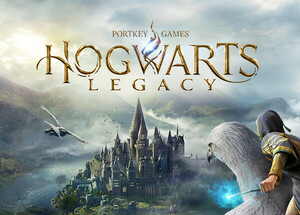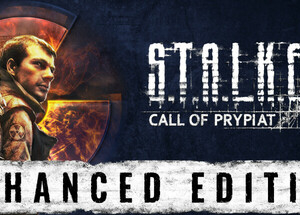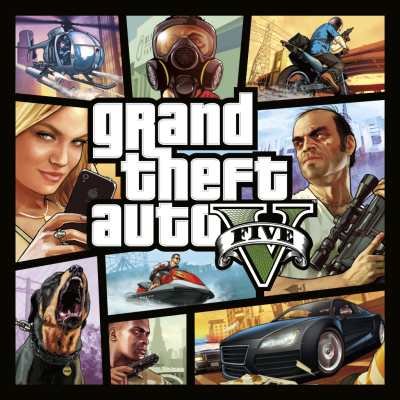Garena Free Fire MAX

Frequently Asked Questions
-
How do I download Garena Free Fire MAX for Android?
Search "Garena Free Fire MAX" in the Google Play Store, install the game, and log in or create an account to start playing.
-
Is Garena Free Fire MAX available for iOS?
Yes, you can download it from the Apple App Store by searching and installing it on your device.
-
Is Garena Free Fire MAX free to play?
Garena Free Fire MAX is free to download and play, with optional in-app purchases for cosmetics and improvements.
-
Can I play Garena Free Fire MAX online with friends?
Yes, team up with friends by inviting them to your squad or joining them through your in-game friend list.
-
Are there differences between Garena Free Fire and Free Fire MAX?
Free Fire MAX features improved graphics and effects but shares gameplay, rewards, and accounts with standard Free Fire.
-
How do I update Garena Free Fire MAX?
Updates are delivered via Google Play or App Store. Make sure you have automatic updates enabled or check for manual updates frequently.
-
Are there cheats or mods for Garena Free Fire MAX?
Using cheats or mods is against the game's rules and can result in permanent account bans. Always play fair.
-
What should I do if Garena Free Fire MAX is not working?
Restart the game and your device, check for updates, clear cache, or reinstall. You can also contact Garena support for further help.
-
Does Garena Free Fire MAX support cross-platform play?
Both Free Fire and Free Fire MAX players can play together as they share the same servers and game account.
-
Does Garena Free Fire MAX work on all devices?
Some older or low-spec devices may not run Free Fire MAX due to its enhanced graphics. Check device requirements on the store page before downloading.
Latest Reviews
- Free to Play Games PUBG: BATTLEGROUNDS Review
![]() From a mod on ARMA 2 to one of the prime battle royales shaping an entire genre, PUBG: BATTLEGROUNDS has traversed an incredible journey. In a world now saturated with “last one standing”... Read full review
From a mod on ARMA 2 to one of the prime battle royales shaping an entire genre, PUBG: BATTLEGROUNDS has traversed an incredible journey. In a world now saturated with “last one standing”... Read full review - Adventure Games Hogwarts Legacy Review
![]() To anyone who has ever watched the Hogwarts Express disappear around a bend, wishing to be aboard, Hogwarts Legacy is a chance to realize that dream with open-world grandeur. Developed by Avalanche So... Read full review
To anyone who has ever watched the Hogwarts Express disappear around a bend, wishing to be aboard, Hogwarts Legacy is a chance to realize that dream with open-world grandeur. Developed by Avalanche So... Read full review - Action Games Gorilla Tag Review
![]() Finding a fresh multiplayer experience in the VR landscape can be a challenge, especially with so many titles attempting to capture the social gaming magic. Gorilla Tag punches through with a deceptiv... Read full review
Finding a fresh multiplayer experience in the VR landscape can be a challenge, especially with so many titles attempting to capture the social gaming magic. Gorilla Tag punches through with a deceptiv... Read full review - Simulation Games Fallout Shelter Review
![]() In a genre awash with post-apocalyptic shooters and open-world adventures, Bethesda’s Fallout Shelter delivers a cleverly compact, yet surprisingly deep, management simulator. Originally launche... Read full review
In a genre awash with post-apocalyptic shooters and open-world adventures, Bethesda’s Fallout Shelter delivers a cleverly compact, yet surprisingly deep, management simulator. Originally launche... Read full review - Sports Games eFootball™ Review
![]() As the spiritual successor to the iconic Pro Evolution Soccer series, eFootball™ arrived with a storm of anticipation and skepticism. Promising a revolutionary leap with its focus on cross-platf... Read full review
As the spiritual successor to the iconic Pro Evolution Soccer series, eFootball™ arrived with a storm of anticipation and skepticism. Promising a revolutionary leap with its focus on cross-platf... Read full review - Action Games S.T.A.L.K.E.R.: Call of Prypiat - Enhanced Edition Review
![]() S.T.A.L.K.E.R.: Call of Pripyat – Enhanced Edition is more than a nostalgia trip; it is a meticulously overhauled version of a genre-defining shooter-survival experience. It’s a game that... Read full review
S.T.A.L.K.E.R.: Call of Pripyat – Enhanced Edition is more than a nostalgia trip; it is a meticulously overhauled version of a genre-defining shooter-survival experience. It’s a game that... Read full review