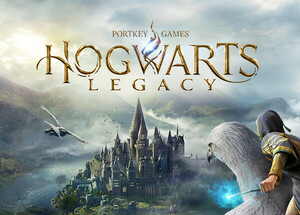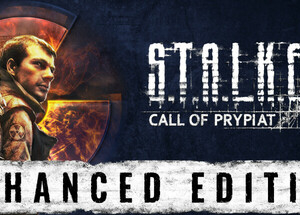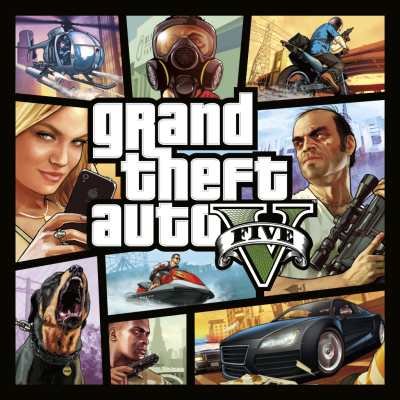eFootball™
Frequently Asked Questions
-
How do I download eFootball™ on PC?
Download eFootball™ for free from Steam or the Microsoft Store. Install and launch the game through the respective platform’s launcher.
-
Is eFootball™ available on consoles?
Yes, eFootball™ is available on PlayStation 4, PlayStation 5, Xbox One, and Xbox Series X/S. Get it from your console’s digital store.
-
Is eFootball™ free?
Yes, eFootball™ is free-to-play with optional paid content, such as game packs and cosmetic items.
-
Can I play eFootball™ online with friends?
Yes, eFootball™ features online multiplayer modes, including matches with friends, random players, and seasonal events.
-
Does eFootball™ have offline modes?
Yes, you can play limited offline matches and training. Most features and events require an internet connection.
-
Are there mods for eFootball™?
Officially, the game does not support mods, but some PC communities create tools for custom teams and kits. Use these at your own risk.
-
How do I update eFootball™?
Updates are delivered via your platform’s store. Enable auto-updates or manually check for patches regularly.
-
Is there a demo for eFootball™?
There is no separate demo since the main game is free to play with limited content as a base experience.
-
What should I do if eFootball™ is not working?
Restart your device, check your connection, update game files, or consult the official help desk for support.
-
Can I use controllers with eFootball™ on PC?
Yes, eFootball™ offers robust support for various controllers, including PlayStation and Xbox pads, on PC.
Latest Reviews
- Free to Play Games PUBG: BATTLEGROUNDS Review
![]() From a mod on ARMA 2 to one of the prime battle royales shaping an entire genre, PUBG: BATTLEGROUNDS has traversed an incredible journey. In a world now saturated with “last one standing”... Read full review
From a mod on ARMA 2 to one of the prime battle royales shaping an entire genre, PUBG: BATTLEGROUNDS has traversed an incredible journey. In a world now saturated with “last one standing”... Read full review - Adventure Games Hogwarts Legacy Review
![]() To anyone who has ever watched the Hogwarts Express disappear around a bend, wishing to be aboard, Hogwarts Legacy is a chance to realize that dream with open-world grandeur. Developed by Avalanche So... Read full review
To anyone who has ever watched the Hogwarts Express disappear around a bend, wishing to be aboard, Hogwarts Legacy is a chance to realize that dream with open-world grandeur. Developed by Avalanche So... Read full review - Action Games Gorilla Tag Review
![]() Finding a fresh multiplayer experience in the VR landscape can be a challenge, especially with so many titles attempting to capture the social gaming magic. Gorilla Tag punches through with a deceptiv... Read full review
Finding a fresh multiplayer experience in the VR landscape can be a challenge, especially with so many titles attempting to capture the social gaming magic. Gorilla Tag punches through with a deceptiv... Read full review - Simulation Games Fallout Shelter Review
![]() In a genre awash with post-apocalyptic shooters and open-world adventures, Bethesda’s Fallout Shelter delivers a cleverly compact, yet surprisingly deep, management simulator. Originally launche... Read full review
In a genre awash with post-apocalyptic shooters and open-world adventures, Bethesda’s Fallout Shelter delivers a cleverly compact, yet surprisingly deep, management simulator. Originally launche... Read full review - Action Games S.T.A.L.K.E.R.: Call of Prypiat - Enhanced Edition Review
![]() S.T.A.L.K.E.R.: Call of Pripyat – Enhanced Edition is more than a nostalgia trip; it is a meticulously overhauled version of a genre-defining shooter-survival experience. It’s a game that... Read full review
S.T.A.L.K.E.R.: Call of Pripyat – Enhanced Edition is more than a nostalgia trip; it is a meticulously overhauled version of a genre-defining shooter-survival experience. It’s a game that... Read full review - Indie Games Overcooked! 2 Review
![]() If you ever thought cooking under pressure was stressful, Overcooked! 2 turns up the heat to masterchef levels. This riotous sequel by Ghost Town Games and Team17 continues the wild kitchen adventure,... Read full review
If you ever thought cooking under pressure was stressful, Overcooked! 2 turns up the heat to masterchef levels. This riotous sequel by Ghost Town Games and Team17 continues the wild kitchen adventure,... Read full review