The Ultimate Guide to PlayStation Plus: Get the Most Out of Your Subscription
- 2023-03-20

PlayStation Plus is Sony's all-in-one subscription service, offering gamers access to online multiplayer, monthly free games, exclusive discounts, and more. With the recent revamp of the service and the introduction of multiple tiers, PlayStation Plus is now more powerful and accessible than ever before. In this guide, we'll be breaking down the different tiers, their features, and their associated costs.
What Are PlayStation Plus's Tiers?

Rather than offer a one-size-fits-all subscription, Sony opted to go with a three-tier system, which includes Essential, Extra, and Premium. Let's take a look at what each tier has to offer and what makes it unique:
- Essential – This tier provides access to the core PS Plus benefits, such as online multiplayer, free monthly games, exclusive discounts, and more.
- Extra – In addition to the benefits included in Essential, this tier also provides access to a catalog of downloadable PS5 and PS4 games.
- Premium – The Premium tier includes all of the benefits of the Essential and Extra tiers and adds a library of classic PS3, PS2, PS1, and PSP games.
Ultimately, the tier you choose should depend on your individual needs. If you're only interested in playing online multiplayer, then the Essential tier is probably your best bet. However, if you're looking for a larger selection of games, then the Extra or Premium tiers may be worth considering.
How Much Is PlayStation Plus?

The cost of each tier varies, with the Essential tier being the most affordable and the Premium tier being the most expensive. Here's a breakdown of the pricing for each tier:
PS Plus Essential:
- 1-Month Subscription: $9.99
- 3-Month Subscription: $24.99
- 12-Month Subscription: $59.99
PS Plus Extra:
- 1-Month Subscription: $14.99
- 3-Month Subscription: $39.99
- 12-Month Subscription: $99.99
PS Plus Premium:
- 1-Month Subscription: $17.99
- 3-Month Subscription: $49.99
- 12-Month Subscription: $119.99
How To Subscribe To PlayStation Plus?
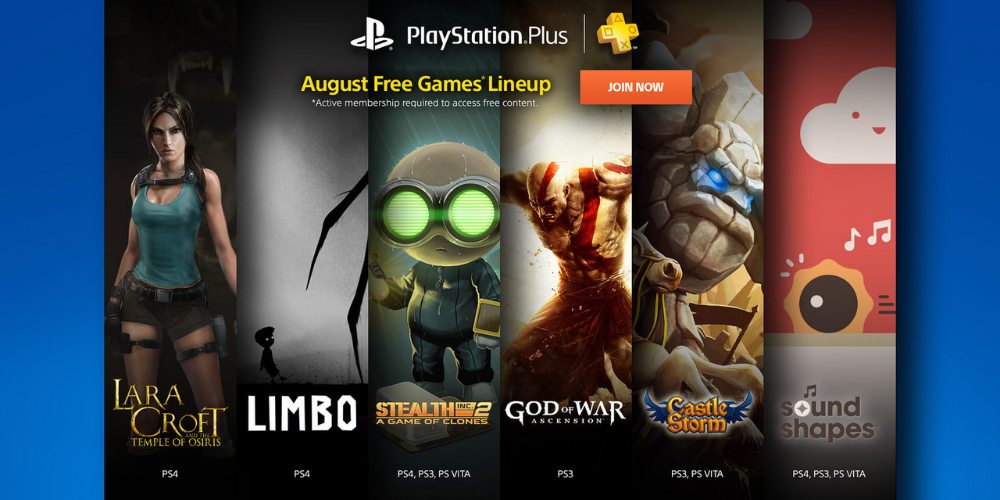
The process of subscribing to PS Plus is straightforward. If you're brand new to Sony's ecosystem, you must create a PlayStation Network account first. From there, you can either subscribe directly from your PlayStation console or through a web browser.
Directly From A PlayStation Console
The easiest way to subscribe to PS Plus is through your PlayStation console. Simply log into the home screen, navigate to the PlayStation Plus panel, select "Subscribe," and pick a tier. You can then pick a payment plan and start playing.
From A Web Browser

You can also subscribe to PS Plus directly through your web browser. Simply go to the PlayStation Store, scroll down to the "Choose a Membership Plan" section, select a level, and click "Add to Cart. After that, you can subscribe and complete the transaction.
How To Cancel A PlayStation Plus Subscription?
If you ever need to cancel your subscription, you can do so through the Sony Network's Account Management page. Just navigate to the "Subscription" section, select "Cancel Subscription," and follow the onscreen instructions. You can also use this page to change your PS Plus tier or payment frequency.
Conclusion
If you're looking for an all-in-one subscription service for your PlayStation console, then PlayStation Plus is worth considering. With a variety of tiers to choose from, there's sure to be a plan that fits your individual needs. Just take a look at the features offered by each tier and decide which one is best for you.





