Unveiling the Hidden Gems of YouTube: A Deep Dive into Its Lesser-Known Features
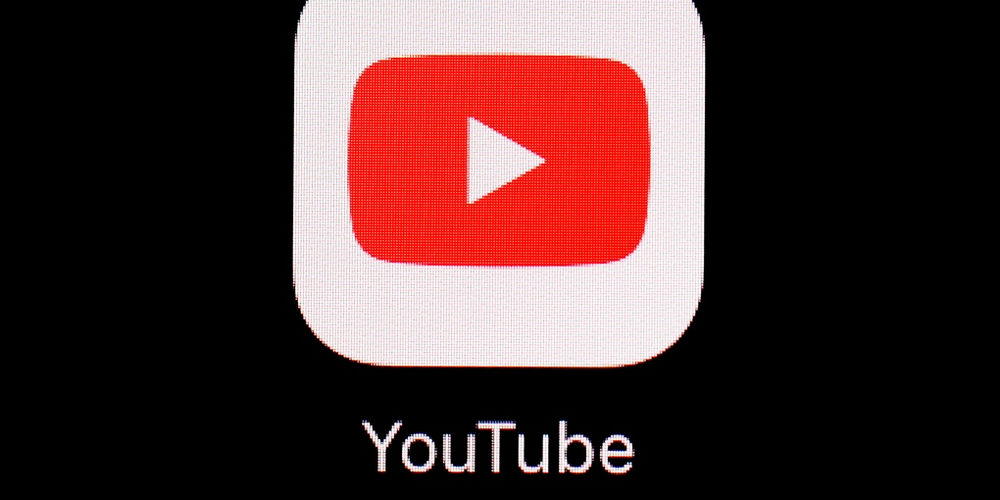
YouTube, the colossal video-sharing platform, has become an integral part of our digital lives. It's the go-to destination for entertainment education and a source of inspiration for millions around the globe. Despite its widespread use, there are numerous features and secrets buried within YouTube that many users are unaware of. These hidden gems can enhance your viewing experience, streamline your content creation process, and even help you discover new content in ways you never imagined. In this article, we'll delve deep into the secrets of YouTube, uncovering the lesser-known features that can transform your interaction with this platform.
Introduction to YouTube's Hidden Features
YouTube is more than just a video streaming service; it's a multifaceted platform brimming with untapped potential. Beneath the fundamental actions of uploading and viewing videos, there exists a wealth of features aimed at enhancing user experience, increasing engagement, and facilitating the discovery of new content. Whether you're a casual viewer, a content creator, or somewhere in between, understanding these hidden aspects of YouTube can unlock a whole new world of possibilities.
Time-Stamped Comments and Videos

One of YouTube's nifty features that often goes unnoticed is the ability to add timestamps in video comments. By simply typing the time (e.g., 03:15) of a specific moment in the video, the comment turns into a clickable link, allowing viewers to jump directly to that part. This is especially useful in long videos or tutorials where you might want to highlight or revisit a particular segment.
Enhanced Playback Speed Control
Many users are aware that YouTube offers the option to change the speed at which videos play, but not everyone is fully aware of how versatile this feature really is. Beyond the standard speed options, you can fine-tune the playback speed by accessing the hidden menu through the settings. This enables you to watch videos at virtually any speed, making it easier to breeze through content or slow down for detailed study.
Custom Playlists and Looping
Creating custom playlists is a well-known feature, but did you know you can also loop individual videos or entire playlists? This is particularly handy for music videos, instructional content, or any video you wish to play repeatedly. Simply right-click on the video (or click the loop option in the playlist settings) to activate this feature.
Keyboard Shortcuts Galore

YouTube supports an array of keyboard shortcuts that can significantly enhance your viewing experience. From pausing and playing videos (spacebar or 'k') to skipping forward and backward (right and left arrows), and adjusting volume (up and down arrows), these shortcuts offer a more efficient way to navigate videos. Additionally, pressing the 'L' key skips 10 seconds forward, while the 'J' key jumps 10 seconds back, and the 'M' key mutes the video.
Secret Dark Mode
For those who prefer a darker theme for nighttime viewing or simply to reduce eye strain, YouTube has a secret dark mode. You can activate this feature by going into settings and selecting the dark theme option. This switches the background from white to black, providing a visually soothing experience, especially in low-light conditions.
Advanced Search Parameters
YouTube's search functionality is powerful, but with the use of search parameters, it becomes even more precise. You can filter search results by type (e.g., video, channel, playlist), upload date, view count, and more. For instance, typing "intitle:review" will only show videos with the word "review" in the title, helping you find exactly what you're looking for with greater accuracy.
VR and 360-Degree Videos

Exploring YouTube's VR and 360-degree video content offers a unique and immersive viewing experience. By using compatible VR headsets or simply moving your mobile device around, you can dive into videos that offer a full 360-degree perspective. This feature brings a whole new dimension to content consumption on YouTube.
Conclusion: Embracing YouTube's Full Potential
While most of us use YouTube in some capacity, diving deeper into its array of hidden features can significantly enhance our experience. From playback controls and secret modes to advanced search capabilities and immersive VR content, YouTube is a platform that continually offers more than meets the eye. By exploring these lesser-known features, viewers and creators alike can unlock new levels of engagement and discovery. Whether you're looking to optimize your viewing experience, streamline your content creation, or simply explore new ways to interact with videos, YouTube's hidden gems are waiting to be uncovered. The next time you find yourself on YouTube, remember that there's much more to explore beyond the play button.





