Best Apps For Photo Editing
- 2022-09-14

The best apps for photo editing can make all the difference when it comes to making your photos look their best. Whether you’re a pro photographer or a casual iPhone shooter, there’s an app for everyone.
In this article, we’ll round up the best photo editing apps for iOS and Android, so you can make your photos look amazing no matter what device you’re using.
Adobe Photoshop Lightroom CC
If you’re serious about photography, Adobe Photoshop Lightroom CC is the gold standard when it comes to photo editing apps. It’s packed with features for power users, but it’s still easy to use for beginners.
Lightroom CC gives you control over every aspect of your photos, from basic things like exposure and white balance to more advanced features like curves and split toning. You can also create presets for your most-used settings, so you can apply them with just a few taps.
And if you use Adobe Photoshop on your desktop, Lightroom CC can sync with your existing catalog, making it easy to edit your photos on the go.

Adobe Photoshop Express
If you want the power of Adobe Photoshop without the price tag, Adobe Photoshop Express is a great option. It’s a stripped-down version of Photoshop with the most essential tools, and it’s free to use.
Photoshop Express is still a fairly powerful photo editor, with support for things like layers, selections, and image adjustments. And if you need more features, there are in-app purchases available for things like noise reduction and lens correction.

Snapseed
Snapseed is a great all-around photo editor, with a solid set of basics and a few unique features as well.
The app includes all the basics like crop, rotate, and straighten, as well as more advanced features like RAW support and selective adjustments. But where Snapseed really shines is in its unique tools, like the “drama” filter that can add some extra pop to your photos.

VSCO
VSCO is a popular photo editing app with a focus on film-style presets. The app comes with a handful of presets that emulate the look of popular film stocks, and you can buy more through in-app purchases.
In addition to its preset library, VSCO includes all the basics you need to edit your photos, like crop, rotate, and exposure. And if you want more control over your presets, you can adjust the strength of each one to get the perfect look.
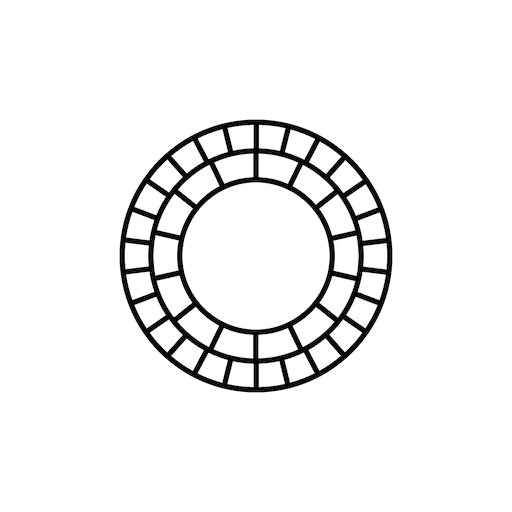
PicsArt
PicsArt is a great all-around photo editor, with a solid set of features and a few unique tricks up its sleeve.
The app includes all the basics like crop, rotate, and exposure, as well as more advanced features like curves and split toning. But where PicsArt really shines is in its collage maker, which lets you create complex collages with just a few taps.
And if you want to get even more creative, you can buy additional tools through in-app purchases.

No matter what level of photographer you are, there is an app out there that can help you edit your photos to perfection. So don’t be afraid to experiment with different apps until you find the perfect one for you.





